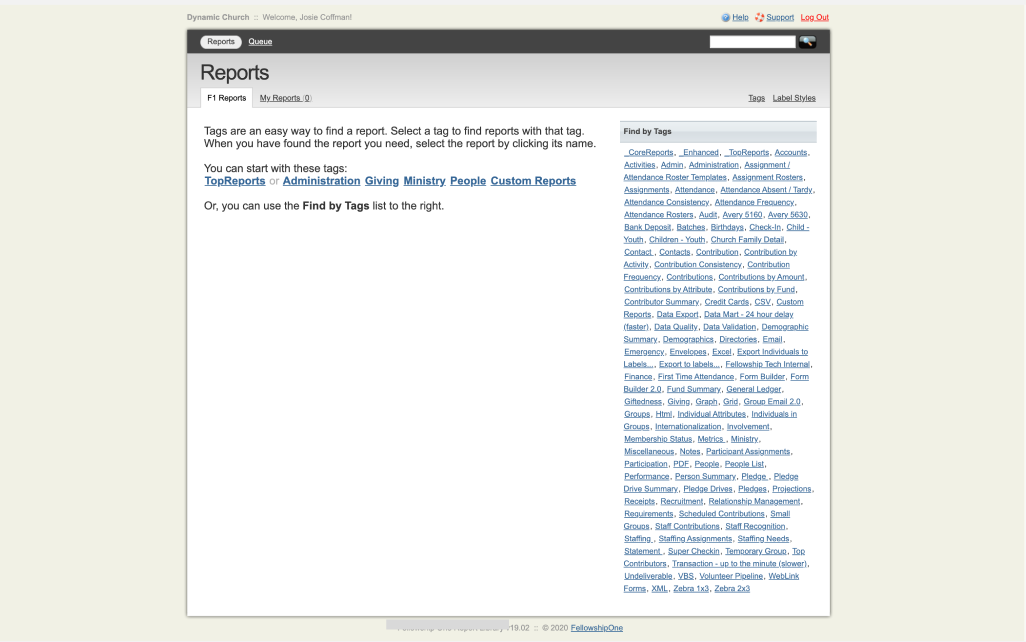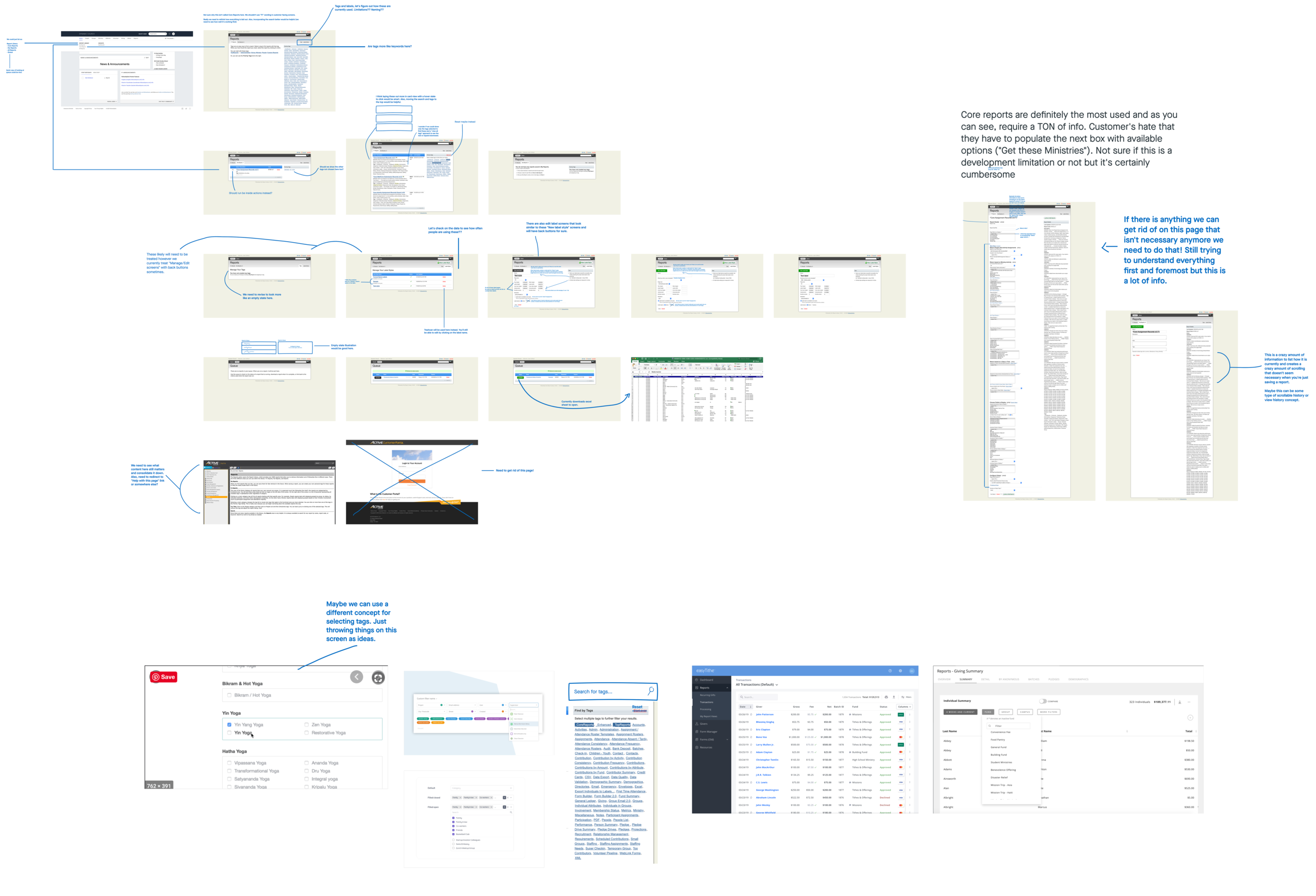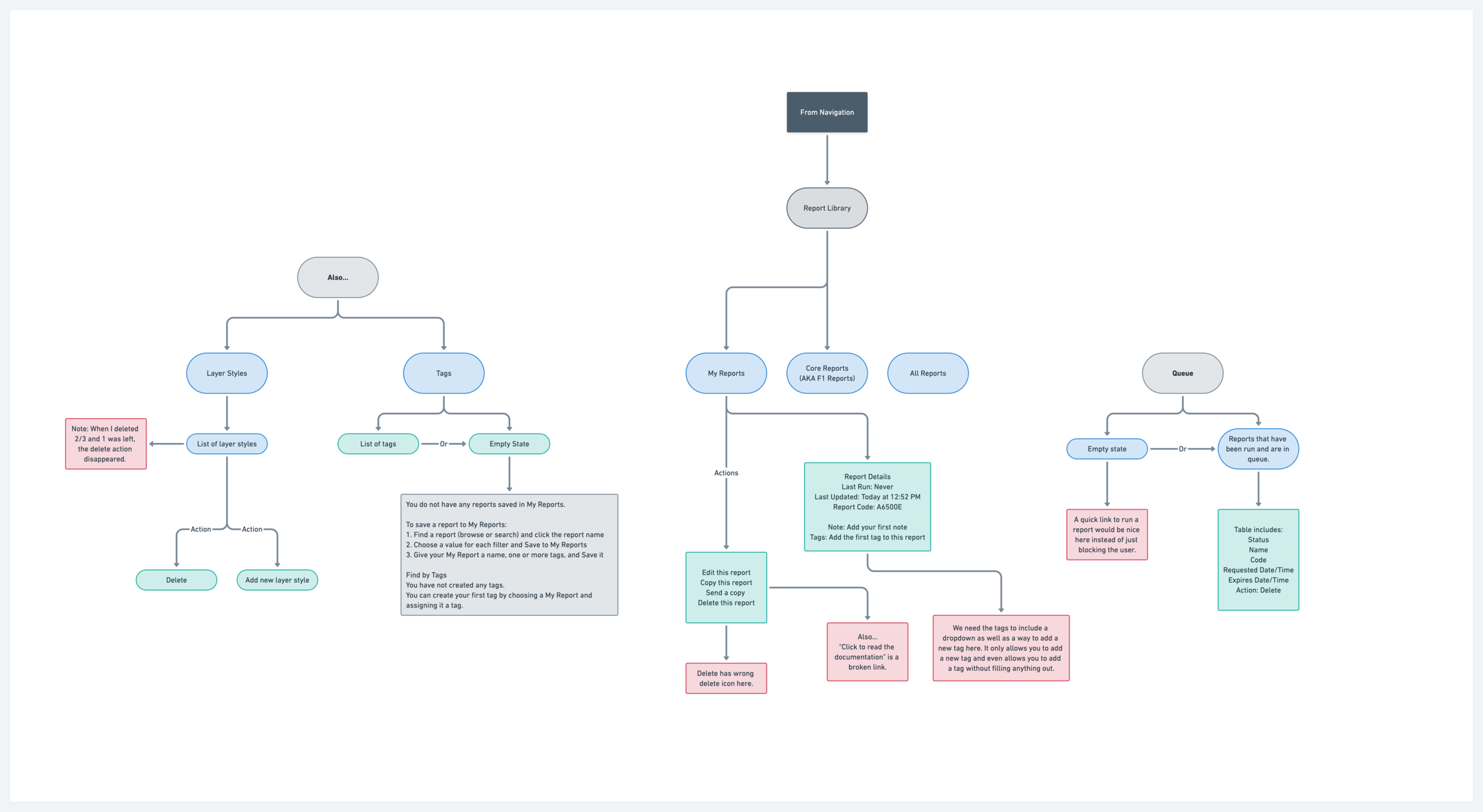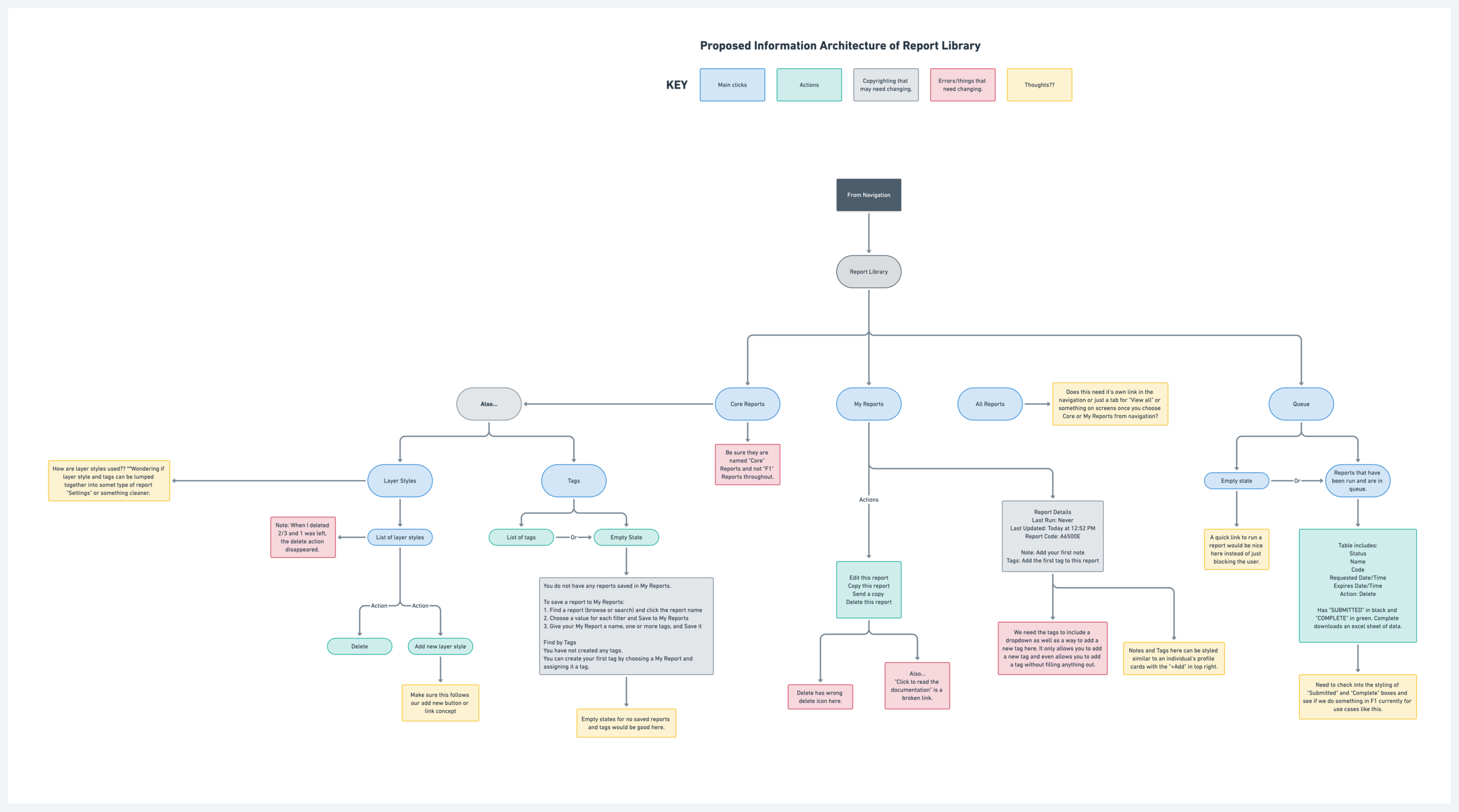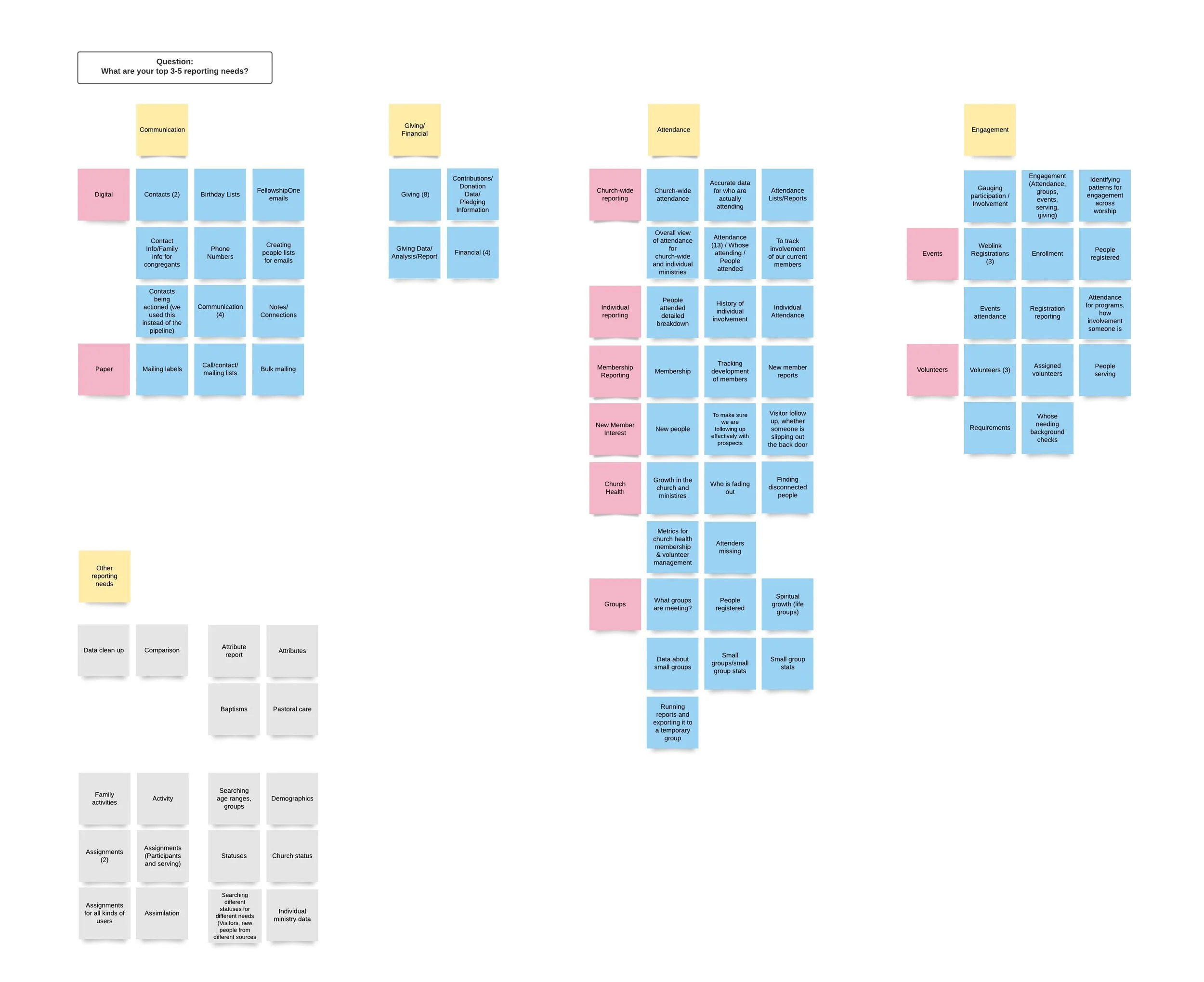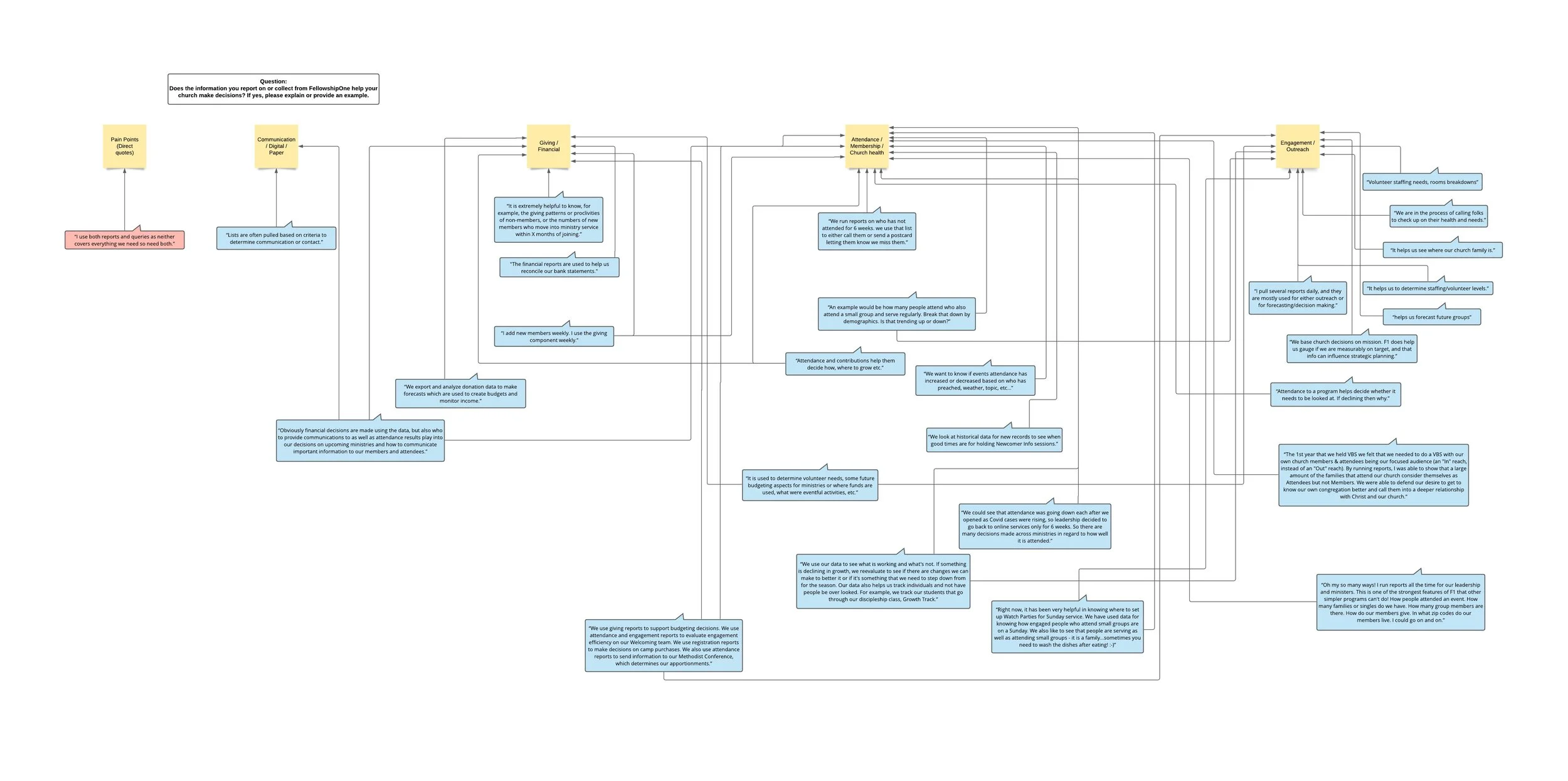Legacy Report Library Deep Dive for FellowshipOne
SaaS Platform | UX Research & Design Direction
Tools Used: Whimsical | Typeform | Zoom
Overview
For this particular project, I needed to conduct thorough research on user experiences concerning an outdated report library feature within the FellowshipOne interface. We had already established that this specific feature was neither intuitive nor particularly easy to use. Through various customer conversations and our analysis of NPS results, we uncovered that it was a significant source of frustration for many users. Furthermore, it was evident that this feature had not yet adopted the company's updated design standards and instead continued to exist as a part of the old user interface, which contributed to the challenges users faced.
“It requires a lot of data entry to get the reports you want out and even then just changing one item drastically impacts the search results…” - Customer
“Without a lot of training, it is not a user friendly program. Reports for someone new is very stressful and overwhelming. We have experienced MANY hurdles and limitations in the time we have had it from finance to check-ins to reports.” - Customer
Research Methods
Usability Audit
Information Architecture Review
User Survey
User Interviews
Research Objectives
To understand how reporting affects church decision making and the role of FellowshipOne.
Identify difficulties users face in our current Report Library.
Determine the top 3-5 reporting needs of our customers and how FellowshipOne can simplify their tasks. By learning these needs, we can decide whether to update the current library or improve our platform for real-time reporting.
Usability Audit of Current Legacy Experience
Upon reviewing the legacy experience, it was clear to me that the use of extensive tagging was not optimal when looking for the correct report.
We lacked the ability to simply search by keywords.
Additionally there were way too many fields to enter information when creating a new report.
Information Architecture Review
Before starting user research, I analyzed the current structure of the Report Library in order to identify potential areas of improvement.
User Survey | Demographics & Trends
After identifying any potential obvious improvements to the current information architecture for the report library, I surveyed our customers to better understand their top reporting needs and how they utilize the report library in FellowshipOne and/or third party applications. We received 33 responses.
Roles Represented
Church Attendance Trends
Reporting Methods & Tools
Customers were asked what methods and/or tools they use to report on and/or collect data from their church management system (CMS). For this question, customers were asked to select all that apply.
Reporting Frequency
Customers were asked how frequently they report on and/or collect data from their church management system (CMS).
FellowshipOne's Influence on Church Decisions
Customers were asked if the data they gather from FellowshipOne helps their church make decisions.
An impressive 88% agreed that FellowshipOne's information influences their choices.
User Survey Insights | 33 Responses
Customers shared their main reporting needs for the FellowshipOne product. Their top needs grouped into these categories: Communication, Financial, Attendance, and Engagement, as detailed below.
Customers’ Top 3-5 Reporting Needs
Church attendance was the main reporting need mentioned by FellowshipOne customers surveyed. They want simple ways to report overall attendance, individual attendance, church health, new member interest, membership details, and information about church groups like small groups.
User Survey | Customer VOC Related To Reporting Needs
I reviewed the main reporting needs of our customers and selected key quotes from the survey related to the top reporting categories: Communication, Giving & Financial, Attendance, and Engagement/Outreach.
It was interesting to see once I mapped out each comment that each tied directly to the categories mentioned above in the infinity mapping exercise. You’ll notice below an emphasis again on attendance and engagement/outreach related reporting needs.
User Interview Insights | 3 Participants
I spoke with three customers who expressed interest after we surveyed them about their experiences. During the interviews, I asked them to demonstrate how they use the report library in their daily activities. This approach helped me gain valuable insights into whether there are other areas of the product that could benefit from additional reporting features, based on their unique perspectives and needs.
I made the following assumptions about customer reporting needs prior to the interviews.
Ministry leaders and pastors mainly want information about attendance and individuals.
While most users don't currently use the report library, they recognize its potential.
Admins seek detailed reports on various product features.
Recommendations
After gathering comprehensive information from both a UX audit perspective and direct input from customers, I was able to present the product and stakeholder teams with the following recommendations that are aimed at enhancing user experience and overall satisfaction. Overall, the goal with these improvements is to improve the time it takes for users to find and create the reports that matter most to them.
Report Library
Correct the date range picker.
Allow users the ability to search and filter after selecting tags in the library.
Allow users to filter by assignments.
When creating a new report, allow the option to save selections and/or filters for viewing or running next time.
Add sorting capability and tooltips where it would be beneficial to the experience.
Correct bug associated with the parent tags not printing properly.
Correct backend so that the people record report pulls all associated members.
Allow users the ability to create and manage a groups attendance report.
Consider allowing users more automation by scheduling reports to run at a later time.
Improve clarity between the use of people query and report library tools.
FellowshipOne Groups Feature
Allow users the ability to filter by group type.
Add a “Last Attendance” column on the View All groups page as well as within the group detail page.
Include an option for an admin to label a group as “Inactive” rather than having to name it that.
Upon splitting a group into two groups, fix the bug where the schedule is deleted when doing so.
When adding new members to a group, allow admin to tag new members as “Guest” rather than the default “None”.
Allow users the ability to export a quick list of current small groups to include attendance information.
Allow users to also be able to export and print a list of those that did not take attendance the previous week.
Add the ability to compare head count to who actually attended.