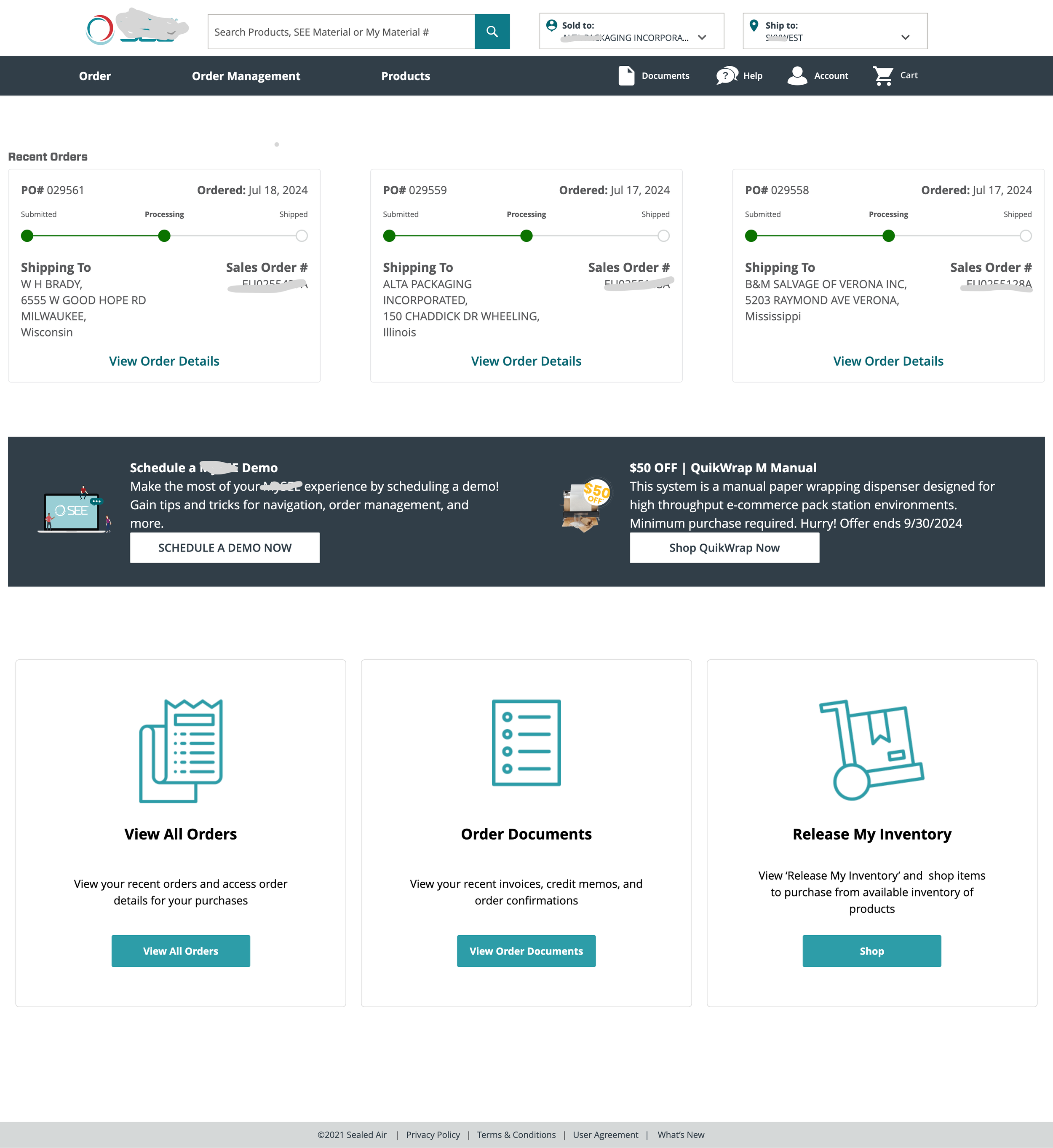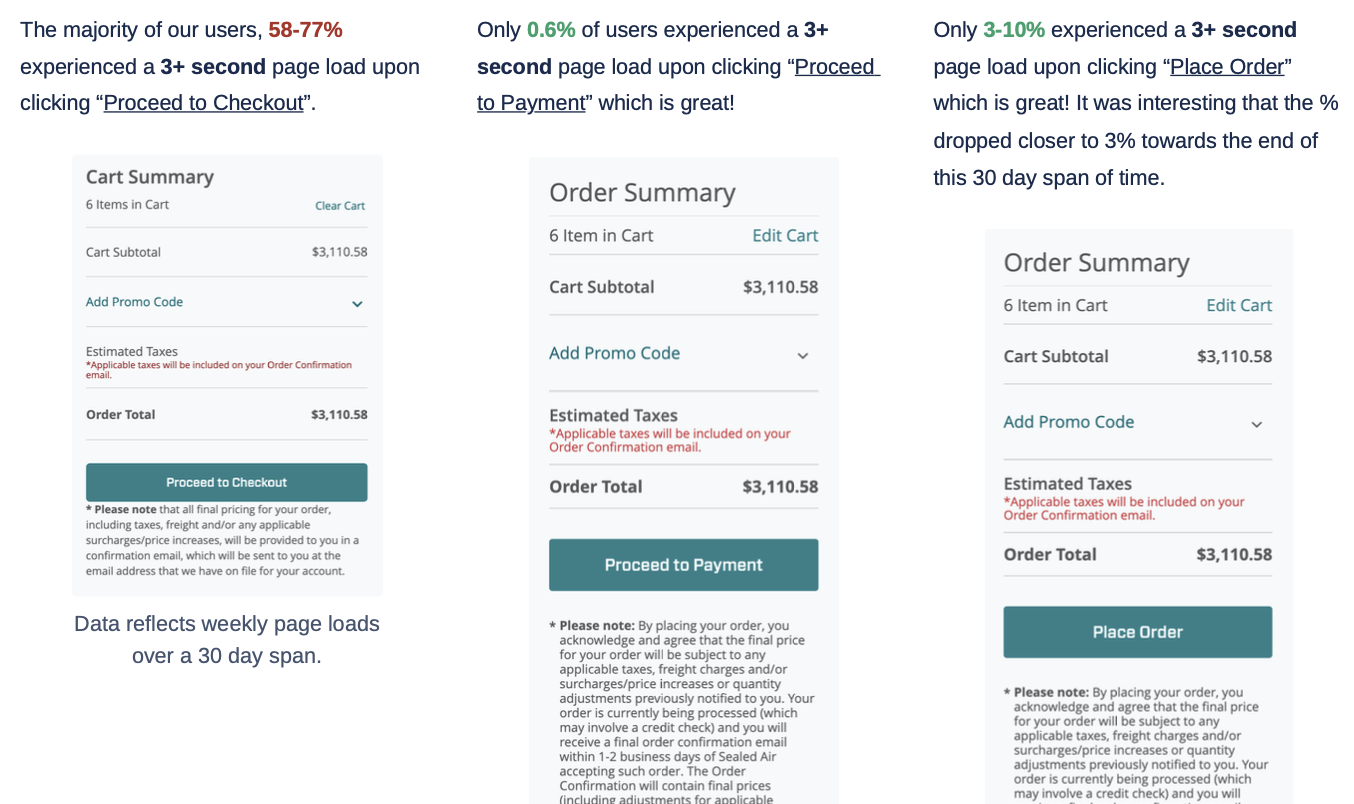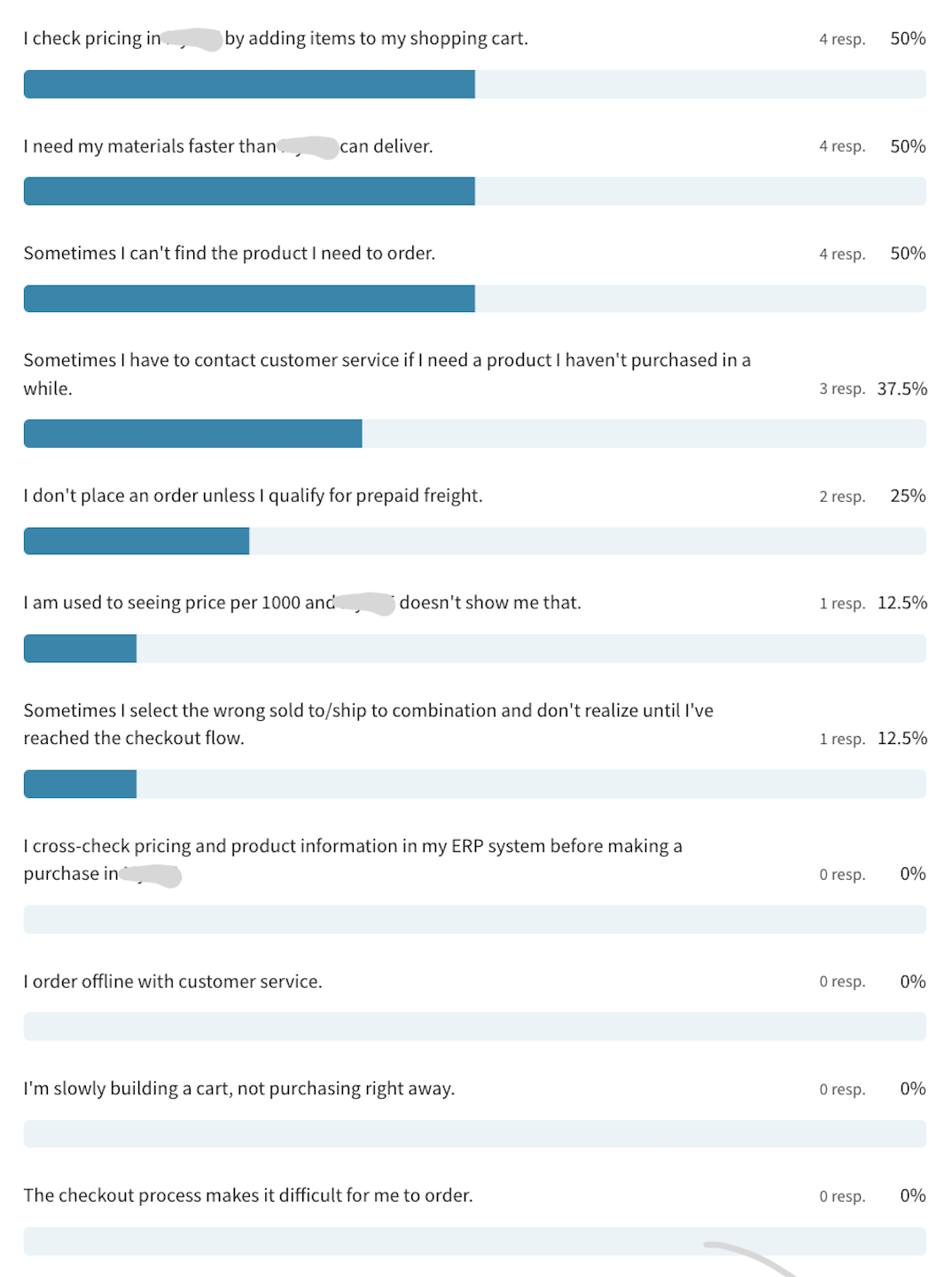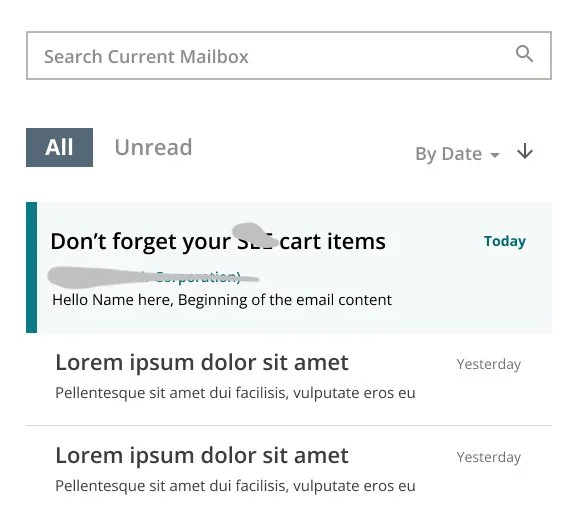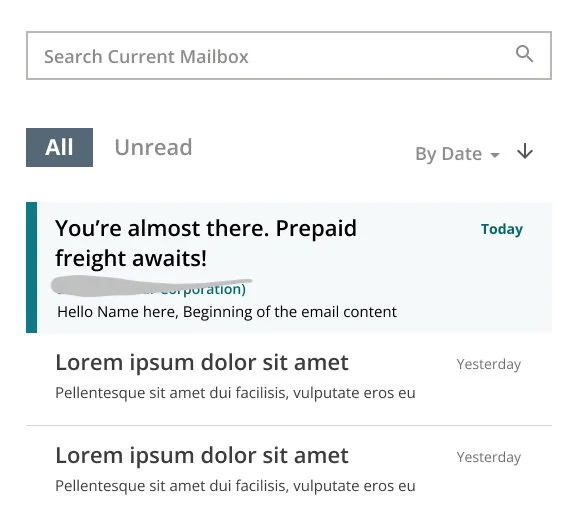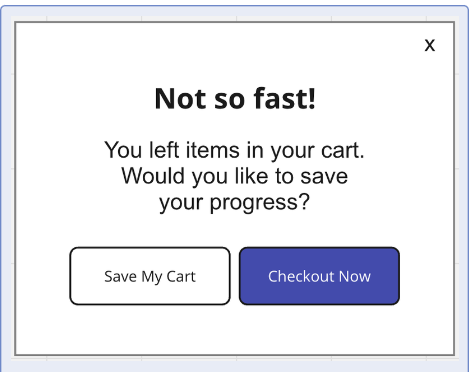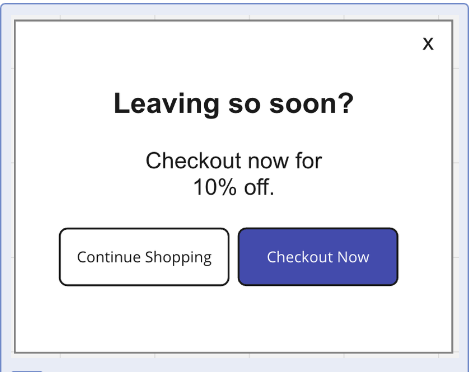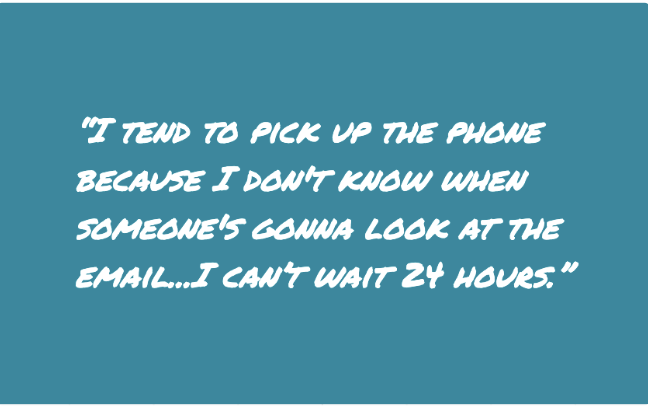Understanding Abandoned Carts in Ecommerce
Packaging Industry | Sr. UX Researcher
Tools Used: FullStory | Typeform | Microsoft Teams
Overview
The goal of this study was to better understand the reasons our customers are abandoning their carts in order to improve revenue lost from these abandoned carts, as well as to identify areas for improvement on the purchasing platform that may lead customers to contact customer service before or after placing an order.
Research Methods
Data Analytics | Analyzed the number of products in users' carts before abandonment as well as page load times for primary CTAs.
Secondary Research | Reviewed industry reports, competitor practices, and e-commerce best practices to understand cart abandonment trends and customer behaviors.
User Survey | Distributed a structured survey to quantify reasons for cart abandonment and assess overall customer satisfaction with the platform.
User Interviews | Conducted in-depth qualitative interviews to uncover specific pain points and challenges in the purchasing process.
Our Assumptions Regarding Reasons for Abandoned Carts
Price Checking | Some customers may add items to their cart purely to check pricing, with no immediate intent to purchase.
Offline Orders | Customers might use the platform for research but ultimately place their orders through offline channels.
Address Errors | Selecting the wrong delivery address may lead customers to abandon their cart and start over.
ERP Cross-Referencing | Customers may be comparing product details and pricing with their ERP systems before finalizing an order.
Product Availability | If a key item is unavailable, customers may decide not to proceed with their purchase.
Quicker Delivery | Customers requiring faster delivery than what is offered may abandon their cart.
Partially Filled Cart | Some users may treat their cart as a workspace, adding items over time before completing the order.
Data Analytics | Trends in Abandoned Carts by Number of Materials in Cart
Over a 30-day period, 73% of abandoned carts contained only one material, while 27% had two or more materials. This pattern is noteworthy, as sales previously encouraged customers to add materials to their cart for price checking purposes. The custom pricing based on a user’s Sold To/Ship To address combination made it necessary to add items to the cart to view accurate pricing, which, however, created an inefficient user experience.
Data Analytics | Cart & Checkout Page Load Times
After analyzing page load times in FullStory for the cart and checkout steps over 30 days, we found that most users experienced a wait time of over 3 seconds after clicking "Proceed to Checkout." As highlighted in the secondary research, it’s crucial for page load times to stay under 3 seconds during the cart and checkout process for optimal user experience.
Secondary Research | Baymard’s Study on Cart Abandonment
The Baymard Institute's study on cart abandonment identifies key factors contributing to cart abandonment, highlighting the need to streamline the online shopping experience. Addressing these issues can improve conversion rates and boost customer satisfaction.
Secondary Research | Best UX Practices to Reduce Abandoned Carts in Ecommerce
Abandoned carts are a common challenge for e-commerce businesses. Implementing effective UX practices can reduce this issue and increase conversion rates.
Optimize Page Loads | Ensure all pages load within 3 seconds to reduce bounce rates and enhance user engagement.
Live Chat Option | Offer a live chat feature for immediate customer assistance during the shopping journey.
Transparent Product Availability | Proactively communicate product availability to manage customer expectations effectively.
Clear Call-to-Action Buttons | Use prominent and clear CTAs throughout the site to guide users toward desired actions.
Side Slider for Cart | Implement a side slider that allows users to view and edit cart items without leaving the page.
Security Badges | Display security badges to reassure customers about the safety of their personal and payment information.
Wishlist Feature | Allow users to save items to a wishlist for future reference and enhance the shopping experience.
“Save for Later” Option | Include a "Save for Later" feature to let customers hold items in their cart for future purchase.
Eliminate Checkout Ads | Remove distracting ads during checkout to streamline the experience.
Cost Transparency | Provide clear information on all costs, including fees, taxes, and shipping, to avoid surprises.
Easy Cart Editing | Ensure users can easily edit their cart items to make adjustments quickly and conveniently.
Success Alerts | Use clear alerts to confirm when items are added to the cart.
Visible Return Policy | Make the return policy easily accessible and straightforward to boost customer confidence.
Secondary Research | Email Campaign Tips to Reduce Abandoned Carts in Ecommerce
Timely Reminders | Send follow-up emails at 1 hour, 24 hours, and 72 hours intervals to keep products top of mind for customers and prompt them to complete their purchase.
Create Urgency | Use persuasive language like "limited time offer" or "only a few left in stock" to encourage customers to act quickly.
Cart Summary & CTA | Always include a summary of items in the customer's cart and a prominent call-to-action (CTA) button that makes it easy for them to return and complete their purchase.
Cross-Selling Suggestions | Include product recommendations related to items in the cart to increase average order value and provide customers with additional options.
Cautious Discounting | Offer discounts strategically to avoid devaluing your products. Limit the frequency of discounts and use exclusive or seasonal promotions.
User Survey | Insights on Abandoned Cart Assumptions
Through surveying eight customers, I was able to identify the assumptions that most accurately reflect customer purchasing behavior. Many customers add items to their cart primarily to check prices rather than to complete a purchase. Additionally, several customers abandoned their carts due to delivery times not meeting their urgent needs. Lastly, difficulty in finding the specific products they needed was another common reason for cart abandonment.
User Survey | Preferred Abandoned Cart Email Subject Lines
Customers were shown five potential abandoned cart email subject lines and asked to select the top two they would most likely interact with or click.
75% of customers preferred: "Don’t forget your [company name] cart items."
50% of customers also selected: "You’re almost there. Prepaid freight awaits!"
User Survey | Preferred Abandoned Cart Pop-up Messages
Customers were shown five potential pop-up messages for abandoned carts and asked to select the top two they would be more likely to interact with.
50% of customers selected the "Not so fast!" modal.
50% of customers also selected the "Leaving so soon?" modal.
User Interviews | Purchasing Behavior & Insights
Customer Ordering Behavior | The data reveals that 100% of customers place orders immediately based on their purchase orders (POs), preferring to fulfill specific needs rather than accumulating items in their cart over time. This indicates that efficiency in the ordering process is highly valued.
Cart Usage for Price Checking | Additionally, 50% of customers add items to their carts mainly to check prices, using the cart as a temporary reference point rather than for deliberate shopping. This finding aligns with survey data where 50% of respondents also confirmed using the cart for price verification.
Lack of Interest in "Save for Later" Feature | Interestingly, 0% of participants expressed a need for a "Save for later" feature, suggesting that delaying purchase decisions in the cart is not a common behavior among our users. This insight could influence future strategies for product placement and promotional efforts on the platform.
Product Availability & Lead Time Accuracy | Customers expect accurate, up-to-date product availability and lead time estimates when adding items to their cart. Missing or incorrect information can lead to confusion, frustration, and unexpected delays, increasing customer service inquiries and negatively impacting the shopping experience.
Order Update Communication | Clear communication about order updates, particularly when items are delayed, is essential. Customers would like to receive timely notifications, including revised estimated delivery dates. By improving transparency in these areas, we can improve customer trust, streamline interactions, and enhance overall service quality.
Customer Service Connection | Customers seek a stronger, more reliable connection with our Customer Service team and often feel uncertain about whom to contact. All customers preferred phone communication and commonly reached out to:
Modify an Existing Order | Customers need an easy way to adjust their purchases as situations change.
Inquire on Product Pricing | Clear, prompt pricing communication is crucial for satisfaction.
Delayed Order Updates | Timely updates on delayed orders help manage expectations and reduce frustration.
Recommendations / Next Steps
Improve Pricing Transparency | Allow customers to view accurate material prices directly on platform based off of their sold to/ship to address combination without needing to add items to the cart first.
Ensure Consistent Product Availability & Lead Times | Display clear and consistent availability and lead time information throughout the shopping experience. Make sure lead times during checkout match those shown on product pages.
Provide Accurate Delivery Updates | Enable real-time updates on order status to reduce customer reliance on customer service for status inquiries.
Display Customer Service Contact Information | Show customer service representative and sales contact details (phone and email) prominently on product pages, and ensure they are updated regularly.
Address Slow Page Load Times | Investigate and resolve issues causing delays on the “Proceed to Checkout” page by optimizing page code, server performance, and media assets.
Enable New Product Request Feature | Add a feature for customers to request products not currently available on the platform. Notify the relevant representative and the customer when the requested product becomes available. This also applies to products that a customer may need to purchase that they haven’t purchased within the last 12 months, making them inactive on the platform for purchase.
Add a Checkout Review Prompt | Implement a simple message during checkout prompting customers to confirm their cart details ("Does everything look correct?"). This helps users ensure they have selected the right items and quantities before finalizing their order.